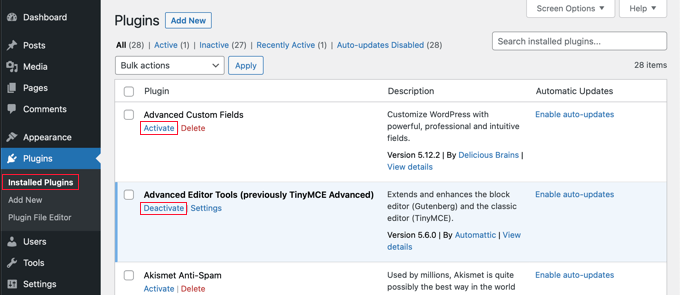A WordPress plugin works by adding specific functionalities and features to a WordPress website, enhancing its performance and customization options. These plugins are small software programs that integrate seamlessly with the WordPress platform, allowing users to easily install, activate, and configure them to suit their needs.
With thousands of plugins available in the WordPress plugin directory, users can find solutions for various purposes, such as SEO optimization, social media integration, e-commerce functionality, and more. By simply installing and activating a plugin, users can extend the capabilities of their WordPress website without the need for coding or technical expertise.
The flexibility and ease of use of WordPress plugins make them an essential tool for enhancing the functionality and user experience of WordPress websites.
Introduction To WordPress Plugins
WordPress plugins are essential tools for adding functionality to a website. They are pieces of software that can be easily installed and activated on a WordPress site. Plugins can be used to enhance security, improve SEO, optimize site performance, and add new features such as contact forms, social media integration, and e-commerce capabilities. They play a crucial role in extending the functionality of WordPress without the need for coding or technical expertise. Developers create plugins to provide solutions for various website needs, and users can choose from thousands of free and paid options available in the WordPress Plugin Directory. Understanding how plugins work is important for anyone managing a WordPress site, as they offer flexibility and customization to meet specific requirements.
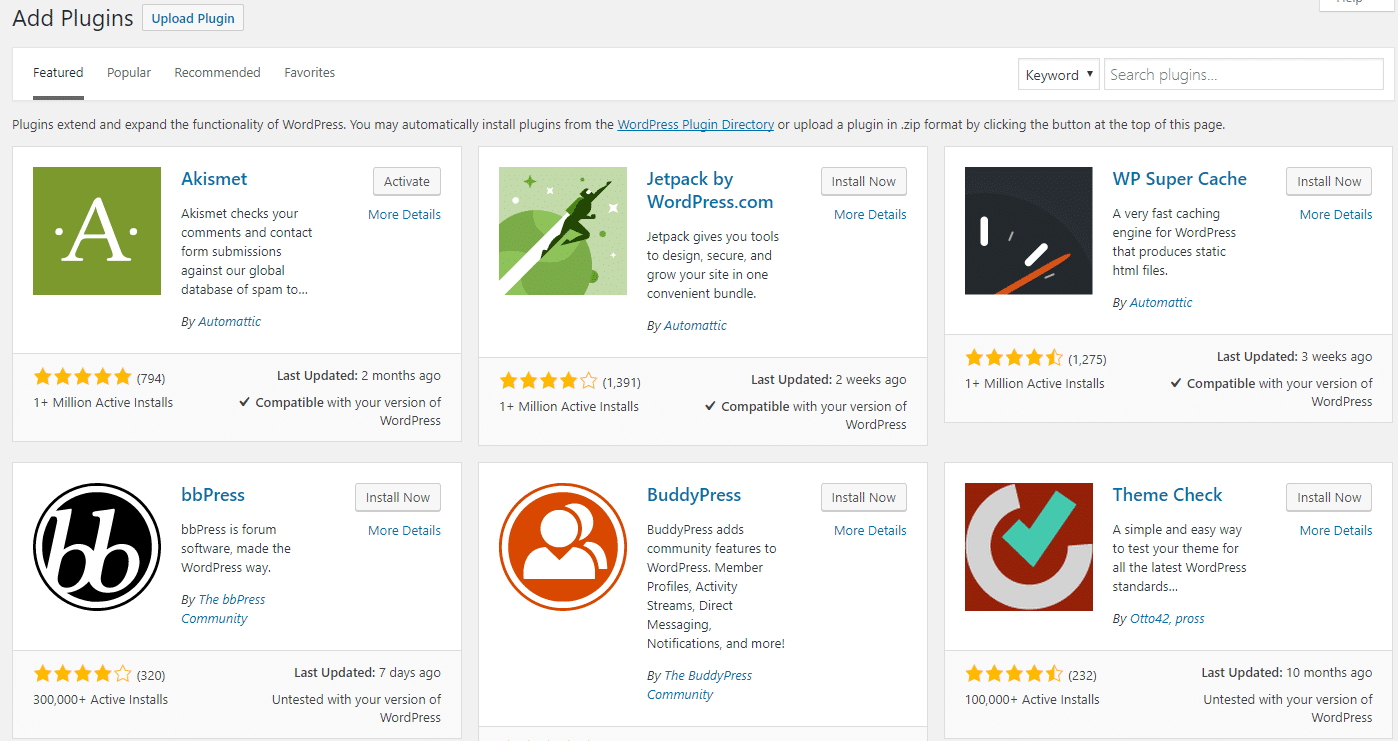
Credit: kinsta.com
Types Of WordPress Plugins
WordPress plugins are add-ons that enhance the functionality of a WordPress website. There are two types of WordPress plugins available – free and premium. Free plugins can be downloaded from the WordPress repository, while premium plugins can be purchased from third-party developers or marketplaces.
There are several common categories of WordPress plugins, including:
| Category | Description |
| SEO | Plugins that help optimize a website for search engines. |
| Security | Plugins that add extra security measures to a website. |
| Caching | Plugins that improve website speed by caching content. |
| Forms | Plugins that allow website owners to create custom forms. |
When choosing between free and premium plugins, it’s important to consider the specific needs of your website. Free plugins can be a great option for basic functionality, but premium plugins often offer more advanced features and support options.
How Plugins Enhance WordPress Functionality
Plugins play a crucial role in enhancing the functionality of WordPress websites. They allow website owners to add new features and improve user experience without the need for complex coding or development. By simply installing and activating a plugin, website owners can expand the capabilities of their WordPress site.
Adding new features becomes effortless with plugins. Whether it’s a contact form, social media integration, or an e-commerce solution, there is a plugin available for almost every requirement. These plugins provide a seamless way to customize and extend the functionality of a WordPress site, catering to specific needs.
Moreover, plugins also contribute to improving the user experience. They offer tools for optimizing website performance, enhancing security measures, and optimizing SEO. By implementing the right plugins, website owners can create a user-friendly interface, ensuring visitors have a smooth and enjoyable browsing experience.
| Benefits of Plugins | Features |
|---|---|
| Enhanced functionality | Customizable options |
| Improved user experience | Optimized performance |
| Easy integration | Enhanced security |
The Architecture Of A WordPress Plugin
The architecture of a WordPress plugin is composed of various files that work together to enhance the functionality of a WordPress website. The main files involved in a plugin include the main plugin file, template files, and the language file. The main plugin file acts as the central control point and is responsible for initializing the plugin and loading other necessary files. Template files are used to define the appearance and layout of the plugin’s output, allowing developers to customize the display. The language file enables translation of the plugin into different languages for wider accessibility.
Plugins make use of hooks, specifically actions and filters, to interact with the core WordPress functionality. Actions allow developers to execute custom code at specific points in the WordPress execution process, while filters modify the data before it is displayed on the website. These hooks provide the flexibility to extend and modify the behavior of WordPress without directly modifying the core files.
Choosing The Right Plugin For Your Site
Choosing the right WordPress plugin for your site is crucial for ensuring optimal performance and functionality. To assess your needs, start by identifying the specific features and capabilities you require for your website. Take into consideration factors such as your website’s niche, target audience, and the type of content you plan to publish. Once you have a clear understanding of your needs, evaluate the quality of each plugin you are considering. Look for plugins that are regularly updated, have good reviews, and are compatible with your WordPress version. Additionally, consider the level of support provided by the plugin developer and whether they have a responsive customer service team. By carefully assessing your needs and evaluating plugin quality, you can choose the right WordPress plugin to enhance your site’s performance and functionality.
Installing And Activating Plugins
Plugins are a great way to extend the functionality of your WordPress website. Installing and activating plugins is a straightforward process. Follow these simple steps:
| Step 1: | Login to your WordPress admin dashboard. |
| Step 2: | Click on the “Plugins” option in the left-hand menu. |
| Step 3: | Click on the “Add New” button at the top of the page. |
| Step 4: | Search for the plugin you want to install or upload the plugin zip file. |
| Step 5: | Click on the “Install Now” button and wait for the installation to complete. |
| Step 6: | Once the installation is complete, click on the “Activate” button to activate the plugin. |
If you face any issues during the installation or activation process, try deactivating all other plugins and then activate the one causing the issue. If the problem persists, contact the plugin author for support.
Managing And Updating Plugins
Managing and updating plugins is an essential task to ensure the smooth functioning of your WordPress website. Keeping plugins up-to-date is crucial for several reasons. Firstly, updates often include bug fixes and security patches, which help protect your site from potential vulnerabilities. By regularly updating your plugins, you can minimize the risk of security breaches and ensure the safety of your website and its data.
Additionally, updated plugins usually offer enhanced features and improved performance. These updates can include new functionalities, better compatibility with the latest WordPress version, and optimized code for faster loading times. Staying up-to-date with plugin updates can help you take advantage of these improvements and provide a better user experience for your site visitors.
However, when updating plugins, it’s important to consider security implications. While updates can enhance security, there is a possibility of compatibility issues or conflicts with other plugins or themes. It’s recommended to create a backup of your website before updating plugins, so you can revert to a previous version if any issues arise.
Custom WordPress Plugin Development
A custom WordPress plugin is a powerful tool that allows you to extend the functionality of your WordPress website according to your specific needs. When it comes to building your own plugin, there are a few important factors to consider. Firstly, evaluate if an existing plugin can fulfill your requirements, as it may save time and effort. However, if you require unique features or have complex functionality in mind, custom plugin development is the way to go.
When developing a custom WordPress plugin, it is essential to follow best practices. Start by outlining the plugin’s objectives and functionality. Keep the code clean and well-structured, utilizing proper naming conventions and commenting. Optimize the plugin for performance and security, ensuring it does not negatively impact the website’s loading speed. Regularly update and maintain the plugin to keep it compatible with the latest WordPress versions.
In conclusion, custom WordPress plugin development is a valuable approach when the existing options fall short of meeting your requirements. By following best practices, you can create a reliable and efficient plugin that enhances your WordPress website.
Optimizing Plugin Performance
When creating a WordPress plugin, it’s important to balance functionality and speed. While users want a plugin that can do everything they need, they don’t want it to slow down their website. One way to optimize performance is to minimize the number of database calls the plugin makes. Another is to use caching to reduce the need for repeated computations.
Tools like Query Monitor and GTmetrix can help measure the impact of a plugin on website performance. Query Monitor displays information about database queries, hooks, and HTTP requests, while GTmetrix analyzes website speed and provides recommendations for improvement.
By using these tools and implementing optimization techniques, you can create a plugin that meets user needs without sacrificing website speed.
Case Studies: Successful WordPress Plugin Implementations
Successful WordPress plugin implementations can provide valuable insights into how these tools work in real-world scenarios. By examining case studies, we can uncover the lessons learned from various plugin uses. One notable example is the integration of a social media sharing plugin on a popular blog, which resulted in a significant increase in user engagement. Another case study involves an e-commerce website that saw a dramatic improvement in conversion rates after implementing a personalized product recommendation plugin. These instances illustrate the impact that well-executed plugin strategies can have on different types of websites.
The Future Of WordPress Plugins
WordPress plugins have revolutionized the way websites function and offer customization. With the rise of artificial intelligence, plugins are now integrating smart features. The increasing focus on security has led to the development of more robust plugins. Plugins are also adapting to the growing trend of mobile usage, ensuring seamless experiences across devices. Furthermore, the emergence of headless WordPress and the API economy is influencing plugin development. The plugin ecosystem continues to evolve, catering to the ever-changing needs of website owners and developers.
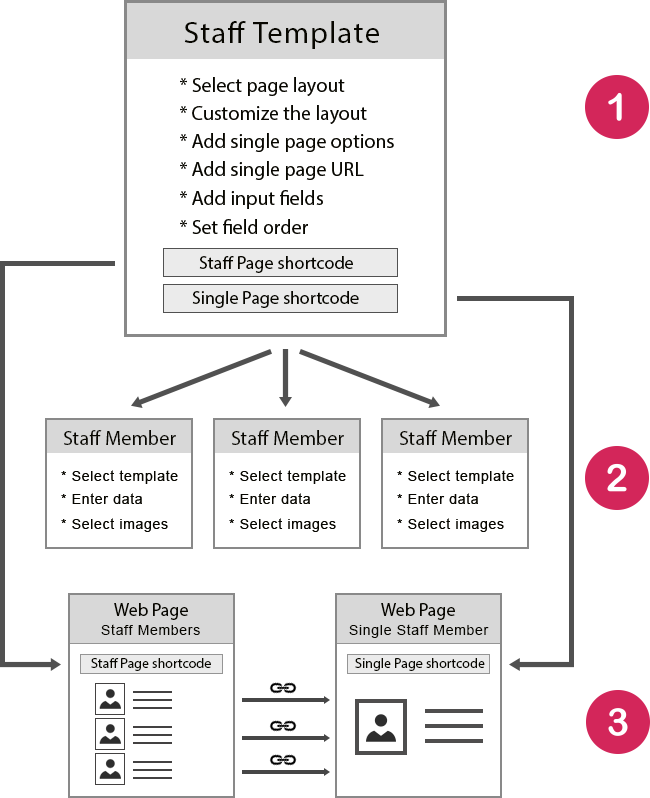
Credit: abcfolio.com
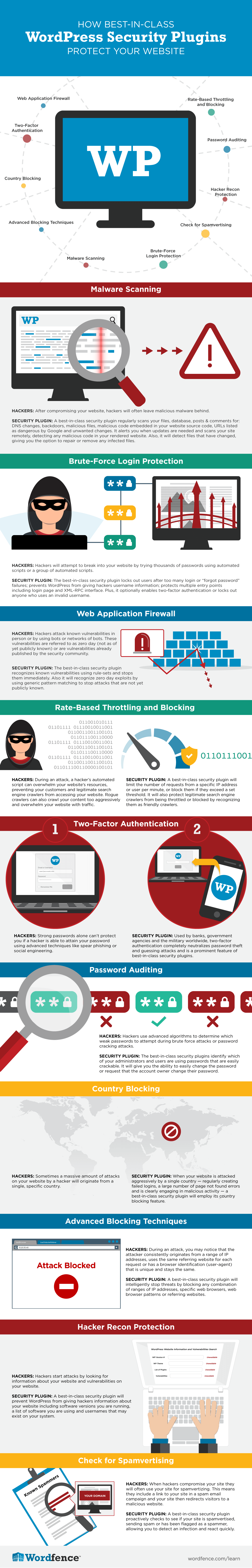
Credit: www.wordfence.com
Frequently Asked Questions
How Do WordPress Plugins Work?
WordPress plugins work by adding specific functionality to your website, such as contact forms or SEO tools. They are installed and activated through the WordPress dashboard, allowing you to customize and enhance your site without needing to code from scratch.
What Are Plugins And How Do They Work?
Plugins are tools that enhance the functionality of a website or platform. They work by adding specific features or capabilities to the existing system. Plugins are easy to install and activate, allowing users to customize their websites without coding knowledge.
They can range from simple functions like contact forms to complex features like e-commerce integration.
How Do WordPress Plugins Make Money?
WordPress plugins make money through various methods such as selling premium versions, offering add-ons and extensions, providing customization and support services, and displaying advertisements. Developers can also generate revenue by partnering with other businesses, offering affiliate marketing programs, or accepting donations from users.
How Do I Use The Plugin Function In WordPress?
To use a plugin function in WordPress, go to the dashboard and click on “Plugins. ” Then, select “Add New” and search for the desired plugin. Once found, click “Install” and then “Activate. ” You can now configure the plugin settings as needed.
Conclusion
WordPress plugins are essential for enhancing website functionality and user experience. By offering a wide range of features and customization options, plugins empower website owners to optimize their online presence. Understanding how plugins work and choosing the right ones can significantly impact a website’s performance and success.