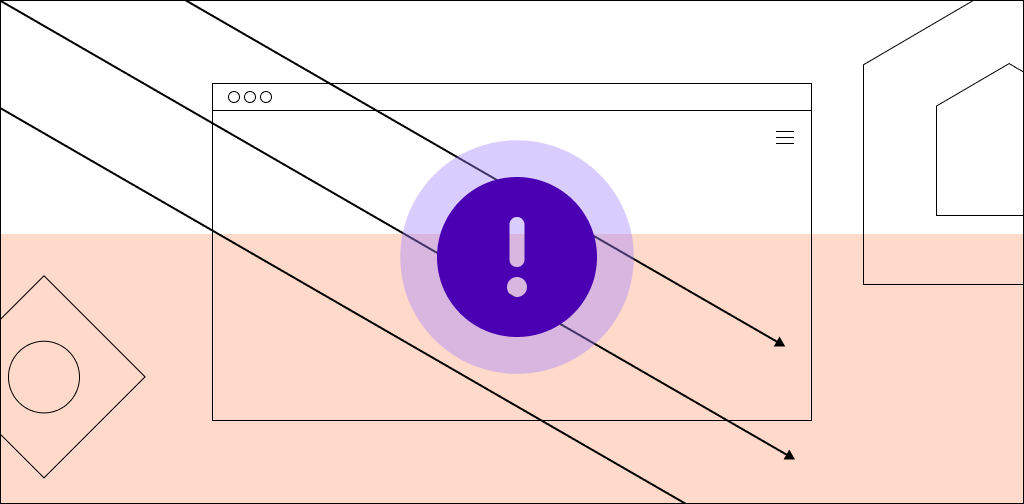WordPress is a popular platform for building websites. But sometimes, your WordPress site may go down. This can be frustrating. Don’t worry! We are here to help you.

Credit: pagecrafter.com
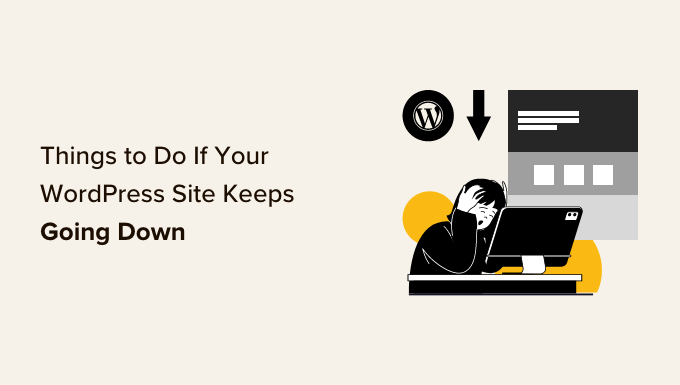
Credit: www.wpbeginner.com
Common Reasons Why Your WordPress Site is Down
There are many reasons why your WordPress site might be down. Here are some common ones:
- WordPress hosting issues
- Your site is hacked
- Plugin or theme conflicts
- Server issues
WordPress Hosting Issues
Your WordPress hosting provider can cause your site to go down. This might happen because of server problems. Sometimes, maintenance work can also take your site offline.
Your Site Is Hacked
A hacked site is a big problem. Hackers can cause your site to go down. They can also steal information. Keeping your site secure is very important.
Plugin Or Theme Conflicts
Plugins and themes add features to your site. But sometimes, they can cause problems. Conflicts between plugins or themes can make your site go down.
Server Issues
Your server is where your website lives. If there are problems with the server, your site can go down. This can be due to high traffic or hardware failures.
Steps to Take When Your WordPress Site is Down
If your WordPress site is down, follow these steps to fix it:
1. Check If Your Site Is Really Down
First, make sure your site is really down. Use tools like Down For Everyone Or Just Me. This will tell you if your site is down for everyone or just you.
2. Contact Your Hosting Provider
Contact your hosting provider. They can tell you if there are any server issues. They can also help you fix problems on their end.
3. Disable Plugins And Themes
Plugins and themes can cause problems. Disable them to see if your site comes back. Here is how you can do it:
- Login to your hosting control panel.
- Go to the file manager.
- Find the “wp-content” folder.
- Rename the “plugins” folder to “plugins_old”.
- Check if your site is back up.
If your site is back, a plugin was causing the issue. Rename the folder back to “plugins”. Then, activate each plugin one by one to find the problem.
4. Check Your .htaccess File
The .htaccess file can also cause problems. Here is how to check it:
- Login to your hosting control panel.
- Go to the file manager.
- Find the .htaccess file in the root directory.
- Rename it to “.htaccess_old”.
- Check if your site is back up.
If your site is back, the .htaccess file was the problem. Create a new .htaccess file with default settings.
5. Check For Hacked Site
If your site is hacked, you need to take action fast. Here is what you can do:
- Scan your site with a security plugin like Wordfence or Sucuri.
- Remove any malicious files.
- Change your passwords.
- Restore your site from a backup if needed.
Keeping your site secure is very important. Always use strong passwords and keep your plugins and themes updated.
6. Restore From Backup
If you have a recent backup, you can restore your site. Here is how to do it:
- Login to your hosting control panel.
- Go to the backup section.
- Choose the most recent backup.
- Restore your site.
Restoring from a backup can save you a lot of time. Always keep regular backups of your site.
Preventing Future Downtime
Once your site is back up, take steps to prevent future downtime. Here are some tips:
Choose A Reliable Hosting Provider
Your hosting provider plays a big role in your site’s uptime. Choose a reliable provider with good reviews. They should offer 24/7 support.
Keep Your Site Updated
Always keep your WordPress, plugins, and themes updated. Updates fix bugs and security issues. This helps keep your site running smoothly.
Use Security Plugins
Security plugins can help protect your site. Use plugins like Wordfence or Sucuri. They offer features like malware scanning and firewall protection.
Regular Backups
Always keep regular backups of your site. Use plugins like UpdraftPlus or BackupBuddy. This way, you can restore your site if something goes wrong.
Monitor Your Site
Use monitoring tools to keep an eye on your site. Tools like Uptime Robot or Pingdom can alert you if your site goes down. This way, you can take action quickly.
Frequently Asked Questions
Why Is My WordPress Site Down?
Your WordPress site might be down due to server issues, plugin conflicts, or a hacked site.
How To Check WordPress Site Status?
Use online tools like “Down For Everyone Or Just Me” to check your site’s status.
Can Plugins Cause WordPress Site Downtime?
Yes, conflicting or outdated plugins can cause your WordPress site to go down.
How To Fix A Hacked WordPress Site?
Restore from a clean backup, update passwords, and scan for malware to fix a hacked site.
Conclusion
A down WordPress site can be frustrating. But with the right steps, you can fix it quickly. Always keep your site updated and secure. Choose a reliable hosting provider. Regular backups are a must. Follow these tips to keep your WordPress site running smoothly.