Elementor is a popular page builder for WordPress. It lets you create beautiful pages easily. But sometimes, you might face issues. You might wonder, “Why can’t I edit my page with Elementor?” Let’s explore the reasons and solutions.
Common Issues With Elementor
There are many reasons why Elementor might not work. Here are some common issues:
- Plugin Conflicts: Other plugins might cause conflicts.
- Outdated Plugins or Themes: Old versions might not be compatible.
- Server Issues: Your hosting server might have problems.
- Memory Limits: Your website might need more memory.
- JavaScript Errors: Errors in your browser might stop Elementor.

Credit: www.reddit.com
How to Fix Elementor Issues
Now, let’s learn how to fix these issues. Follow these steps carefully:
1. Check For Plugin Conflicts
Sometimes, other plugins can cause problems. To check for plugin conflicts:
- Deactivate all plugins except Elementor.
- Check if Elementor works now.
- Reactivate the plugins one by one.
- Find the plugin causing the conflict.
If you find the conflicting plugin, contact its support team. They might have a solution.
2. Update Plugins And Themes
Outdated plugins and themes can cause issues. To update them:
- Go to your WordPress dashboard.
- Click on “Updates” in the menu.
- Update all plugins and themes.
After updating, check if Elementor works. If not, continue to the next step.
3. Check Your Server Settings
Your hosting server might have issues. Here are some things to check:
- PHP Version: Elementor needs PHP 7.0 or higher.
- Memory Limit: Your site should have at least 128 MB of memory.
- File Permissions: Your files should have the correct permissions.
If you’re unsure, contact your hosting provider. They can help you check and fix these settings.
4. Increase Your Memory Limit
Elementor needs enough memory to work. You might need to increase your memory limit:
- Edit your wp-config.php file.
- Add this line:
define('WP_MEMORY_LIMIT', '256M'); - Save the file and upload it back to your server.
This should give Elementor enough memory to work. If it still doesn’t work, try the next step.
5. Check For Javascript Errors
JavaScript errors can stop Elementor from working. To check for errors:
- Open your browser’s Developer Tools (F12 or right-click and select “Inspect”).
- Go to the “Console” tab.
- Look for any errors in red text.
If you find errors, they might be causing the problem. Search for solutions online or contact Elementor support.
6. Clear Your Cache
Sometimes, cached files can cause issues. To clear your cache:
- Clear your browser cache.
- Clear your WordPress cache (if you use a caching plugin).
- Clear your server cache (if your hosting provider offers it).
After clearing the cache, check if Elementor works. If not, continue to the next step.
7. Disable Browser Extensions
Browser extensions can sometimes interfere with Elementor. To check for this:
- Disable all browser extensions.
- Check if Elementor works now.
- Enable the extensions one by one.
- Find the extension causing the problem.
If you find the problematic extension, disable it when using Elementor.
8. Reinstall Elementor
If none of the above solutions work, try reinstalling Elementor:
- Deactivate and delete the Elementor plugin.
- Reinstall and activate the Elementor plugin.
This can sometimes fix issues by resetting Elementor’s files.
When to Contact Elementor Support
If you’ve tried all the steps and Elementor still doesn’t work, contact Elementor support. Provide them with details about your issue. They can help you find a solution.
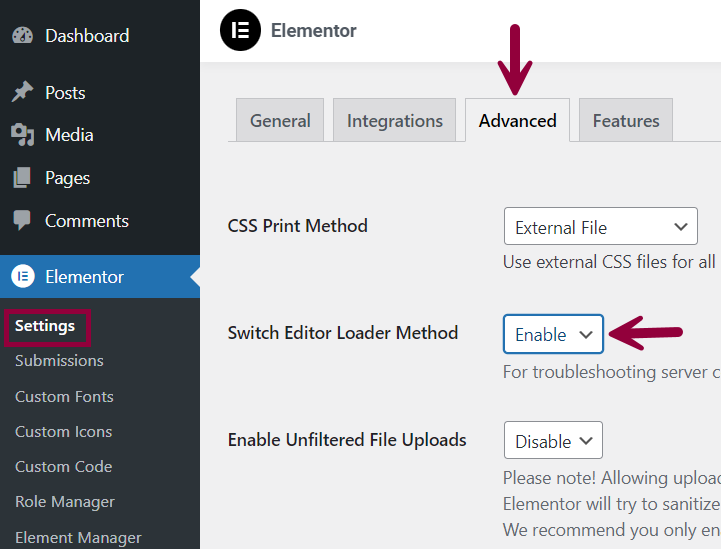
Credit: elementor.com
Frequently Asked Questions
Why Can’t I Edit With Elementor?
Your theme might be incompatible with Elementor. Switch themes and try again.
Why Is Elementor Not Loading?
A plugin conflict could be the issue. Disable other plugins to find the culprit.
How Do I Fix Elementor Errors?
Clear your cache and update Elementor to the latest version.
Why Is Elementor Page Blank?
Insufficient server resources can cause this. Increase PHP memory limit.
Conclusion
Elementor is a powerful tool for building WordPress pages. But sometimes, you might face issues. By following these steps, you can fix most problems. Always keep your plugins and themes updated. Check for conflicts and server settings. If needed, contact Elementor support for help.

