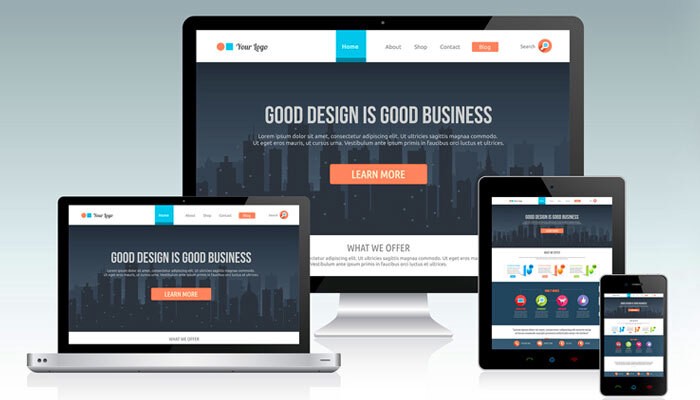In order to make a responsive website, you will need to use a responsive web design (RWD) framework. RWD is a web design approach that provides an optimal viewing experience—easy reading and navigation with a minimum of resizing, panning, and scrolling—across a wide range of devices, from desktop computer monitors to mobile phones.There are many RWD frameworks available, but some of the most popular ones include Bootstrap, Foundation, and Skeleton. When choosing a framework, it is important to consider your project’s objectives and the skill level of your team.
Once you have selected a framework, you will need to download the necessary files and integrate them into your project. For detailed instructions on how to do this, consult the documentation for your chosen framework.
- Design your website layout: Decide what kind of layout you want for your website
- A responsive website design is one that responds to the size of the device it is being viewed on
- Create a wireframe: This is a basic outline of your website’s content and structure
- It can be helpful to sketch out your site’s wireframe on paper before you start coding
- Build your HTML code: Use HTML to create the structure and content for your website
- Style your CSS code: Add style and formatting to your website using CSS code
- Test how your site looks on different devices: Make sure to test how your responsive website looks on different devices, such as a phone, tablet, or laptop
- Launch your site!: Once you’re happy with how everything looks, go ahead and launch your responsive website!
How Do I Make a Website Fully Responsive?
A website’s responsiveness is determined by how well it adapts to different screen sizes. A fully responsive website will resize itself automatically to fit the width of any screen, from a mobile phone to a desktop computer. To create a fully responsive website, you’ll need to use a responsive design framework like Bootstrap or Foundation, and code your pages using HTML5 and CSS3 media queries.
What are the 3 Basic Things Required for Responsive Web Design?
The three basic things required for responsive web design are a fluid grid, flexible images, and media queries. A fluid grid is a layout that uses relative units instead of absolute units, so that the elements on the page can resize themselves according to the width of the browser. This is the most important part of responsive design, as it allows your content to adapt to any screen size.
Flexible images are images that also use relative units, so that they can be resized according to the width of the browser. In addition, you should also make sure that your images have alternate text, so that visitors who are using screen readers or have image loading disabled can still access your content. Media queries are CSS rules that allow you to specify different styles for different screen sizes.
For example, you might want to use a larger font size on mobile devices than on desktop computers. Media queries let you do this without having to create separate style sheets for each device; you can just put all your styles in one place and use media queries to override them when necessary.
What Makes a Good Website Responsive?
What is responsiveness? Responsiveness is the ability of a website to adapt its layout to the size of the device it is being viewed on. This ensures that users have a good experience no matter what device they are using.
Why is responsiveness important? There are a few reasons why responsiveness is so important. Firstly, it ensures that your website can be accessed by as many people as possible.
Secondly, it makes your website much easier to use on mobile devices, which are becoming increasingly popular. Finally, responsive design can help improve your search engine ranking, as Google takes into account how user-friendly a site is when determining its ranking. How do you make a website responsive?
There are a few different ways to make a website responsive. The most common method is to use CSS media queries, which allows you to specify different styles for different screen sizes. You can also use fluid grids and flexible images, which will resize automatically to fit the width of the screen.
Finally, you can use JavaScript or jQuery to dynamically adjust the layout of your page based on the width of the browser window.
Is Making Responsive Website Hard?
No, making a responsive website is not hard. In fact, with the right tools and techniques, it can be quite easy. Responsive design is all about creating a website that looks and works great on any device, from mobile phones to desktop computers.
The key is to use HTML and CSS media queries to detect the user’s screen size and then adjust the layout accordingly. There are a few things to keep in mind when creating a responsive website, but once you have the hang of it, it’s really not that difficult. So why not give it a try?
You might be surprised at how easy it is!
How to Make a Responsive Website Using Bootstrap
When it comes to creating a responsive website, Bootstrap is one of the most popular frameworks available. In this post, we’ll show you how to use Bootstrap to create a responsive website. The first thing you need to do is make sure that your website’s HTML is properly structured.
This means using proper divs and nesting them correctly. Once your HTML is in order, you can start adding the Bootstrap CSS. Bootstrap comes with a number of built-in CSS styles that you can use to create a responsive website.
For example, the .container class creates a container element that scales down on smaller devices. You can also use the Bootstrap grid system to create a responsive layout for your website.
The grid system uses a series of containers, rows, and columns to structure content. You can learn more about the grid system here: http://getbootstrap.com/css/#grid Once your HTML and CSS are in place, you can add JavaScript to your website if needed.
Bootstrap includes several JavaScript plugins that can be used for things like carousels and modals. Finally, don’t forget to test your website on different devices before launching it! This will help ensure that everything looks and works as it should on all screen sizes.
Responsive Web Design
As the mobile devices market share continues to grow, it’s important for web developers to create sites that look great and work well on all devices. Responsive web design is one approach that allows developers to create a single site that can adapt to any screen size. There are a few key things that go into a good responsive design.
First, the layout of the site should be fluid, meaning it should adjust to fit any screen size. Second, images and other media should be flexible as well, so they don’t get cut off or look strange on smaller screens. Finally, the overall design should be simple and easy to use on any device.
Creating a responsive website can be a bit more work than creating a traditional website, but it’s worth it when you consider the growing number of people using mobile devices to access the web. If you’re not sure how to get started, there are plenty of resources available online to help you learn the basics of responsive web design.
How to Make Responsive Website W3Schools
A responsive website is one that adapts to the device it is being viewed on. This means that a responsive website will look good on any size screen, from a small phone to a large desktop monitor. There are many ways to create a responsive website.
One way is to use CSS media queries. Media queries are a feature of CSS3 that allows you to specify different styles for different media types (such as screen or print). You can also use media queries to specify different styles for different screen sizes.
For example, you could have one set of styles for screens that are 640px wide or less, and another set of styles for screens that are 768px wide or more. Another way to create a responsive website is to use a responsive framework. A responsive framework is a pre-built set of code that includes all of the necessary HTML, CSS, and JavaScript needed to build a responsive website.
There are many different responsive frameworks available, such as Bootstrap and Foundation. If you want to learn more about how to make your own responsive website, W3Schools has tons of great resources: https://www.w3schools.com/css/css_rwd_mediaqueries.asp
How to Make Website Responsive Using CSS
If you want to make your website responsive using CSS, there are a few things you need to do. First, you need to set the viewport. The viewport is the area of the screen where your website will be displayed on.
You can set the viewport by adding this code to the head of your HTML document: This will set the width of the viewport to the width of the device and set the initial zoom level to 1.
Next, you need to add some CSS media queries. Media queries are used to specify different styles for different screen sizes. For example, you might want to use a different style sheet for mobile devices or for screens that are less than 600px wide.
To add a media query, you would add this code to your CSS file: @media (max-width: 600px) {…} Inside of this media query, you would put all of the CSS rules that should be applied when the screen is less than 600px wide.
You can also use media queries to target specific types of devices, such as tablets or phones.
Responsive Website Examples
A responsive website is a site that adapts to the device it’s being viewed on. This means that whether a user is viewing your site on a desktop computer, tablet, or mobile phone, they’ll be able to see and use your site without any issues. There are many benefits of having a responsive website.
For one, you’ll be able to reach more people since there’s no need for them to download a separate app or visit a mobile-specific version of your site. Additionally, responsive design can help improve your search engine optimization (SEO) since Google favors sites that are mobile-friendly. If you’re looking for some inspiration, check out these 10 examples of responsive websites:
1. Apple 2. BMW 3. Disney
4. Ford 5. Samsung 6. Sony
Responsive Web Design Examples With Source Code
As the name suggests, responsive web design is all about creating websites that look great and work well on a variety of devices, from desktop computers to mobile phones. And while there are lots of great examples of responsive designs out there, it can be helpful to see how they were created, so we’ve collected some of our favorite responsive web design examples along with their source code. One of the most popular responsive designs is the Bootstrap framework.
Bootstrap was created by Twitter developers and released as an open-source project in 2011. It’s since been used by millions of websites, including some of the biggest names in tech like Facebook, LinkedIn, and Bloomberg. If you want to learn more about how to create responsive designs using Bootstrap, we have a tutorial that walks you through the process step-by-step.
Another great example of a responsive design is this one from Smashing Magazine. The website automatically adjusts its layout based on the size of your screen, so it looks good no matter what device you’re using. And if you view the source code, you’ll see that it uses a mix of HTML5, CSS3, and JavaScript to achieve its responsiveness.
We also really love this minimalistic yet effective design from Google Developers. Again, everything on the page automatically adjusts to fit your screen size perfectly. Plus, the use of large text and simple colors makes it easy to read on any device.
These are just a few examples of responsive web design done right but there are literally hundreds more out there. If you’re feeling inspired to create your own responsive website, then check out our guide which covers everything you need to know about getting started.
Responsive Website Templates
What is a responsive website template? A responsive website template is a pre-designed website that automatically adapts to fit any screen size or device. That means your site will look great on everything from smartphones and tablets to laptops and desktop computers.
Why use a responsive website template? There are many benefits of using a responsive website template. Perhaps the most important is that it helps you ensure your site looks its best no matter what device your visitors are using.
That can lead to improved user experience and increased conversions. In addition, responsive templates are often easier to set up and manage than separate mobile versions of your site. And they can be less expensive since you only need to buy or create one design instead of two (or more).
How do I choose a responsive website template? There are dozens, if not hundreds, of different options available when it comes to choosing a responsive website template. So how do you narrow down the field and find the right one for your needs?
Here are some tips: 1) Define Your Goals: What do you want your site to achieve? Do you need eCommerce functionality or just want to showcase your portfolio?
Once you know what purpose your site will serve, it will be easier to find a theme that supports those goals. 2) Consider Your Audience: Who will be visiting your site? What type of device do they primarily use?
Answering these questions can help you zero in on themes that have features and design elements that appeal to your target audience. 3) Decide on a Budget: How much are you willing (or able) to spend on a theme? If cost is no object, then you’ll have plenty of luxury options to choose from. But if money is tight, don’t worry – there are still plenty of high-quality free and low-cost themes available. 4) Compare Features: Once you’ve narrowed down your options based on goals, audience, and budget, take some time to compare the features offered by each theme. Some things to look for include ease of use, customization options, built-in features (such as social media integration), and customer support availability. 5) Test Them Out: Not sure which theme is right for you? Why not test out multiple options before making a final decision?
Responsive Web Design Freecodecamp
Responsive Web Design Freecodecamp What is responsive web design? Responsive web design is an approach to web design that makes websites look good on all devices.
No matter what device someone is using, whether it’s a phone, tablet, or computer, they’ll be able to see your website in a way that makes sense for that particular device. Why is responsive web design important? In the past, people would make separate websites for each different type of device.
So if you wanted to view a website on your phone, you’d have to go to a different URL than you would on your desktop computer. This was inconvenient for users and created extra work for website owners. With responsive web design, there’s only one website that can be viewed on any type of device.
How do I create a responsive website? To create a responsive website, you need to use HTML and CSS media queries. Media queries are rules that let you specify different styles for different devices.
For example, you might want your font size to be bigger on mobile devices so it’s easier to read. Or you might want to hide certain elements on smaller screens because they don’t fit well. By using media queries, you can change the way your website looks without changing the actual HTML or CSS code.
If you want to learn more about responsive web design, FreeCodeCamp has an excellent tutorial that will teach you everything you need to know. After completing the tutorial, you’ll even get a certificate proving that you completed it!
Conclusion
A responsive website is a must in today’s market. More and more people are using their mobile devices to browse the web, and if your site isn’t optimized for these users, you’re missing out on potential customers. Luckily, making your site responsive is relatively easy with the help of some simple tips.
To start, you need to make sure that your site is built using responsive design principles. This means using a layout that adjusts to the user’s screen size, no matter what device they’re using. You can create a responsive layout using CSS media queries, or you can use a responsive framework like Bootstrap.
Once your site’s layout is set up properly, you need to make sure that all of your content is also optimized for mobile devices. This means using short paragraphs, large font sizes, and clear headings so that users can easily skim through your content. You should also avoid using pop-ups or other intrusive elements that might make it difficult for mobile users to view your content.
Finally, don’t forget about testing! Once you think your site is ready for launch, be sure to test it out on all different types of devices to make sure it looks and works as intended. With these tips in mind, you can create a responsive website that will provide a great experience for all users.