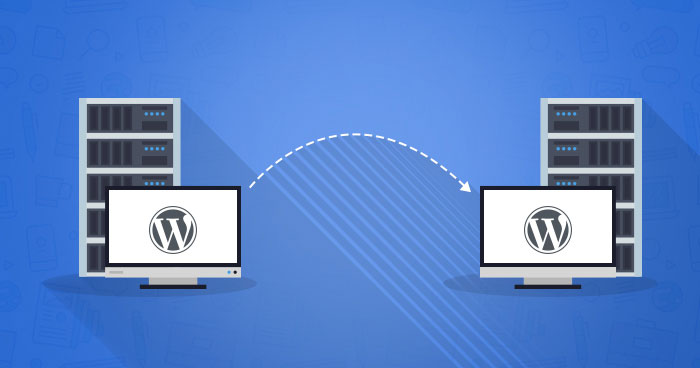If you’ve ever launched a website, you know that it’s not a one-time event. There are always new features to add, design changes to make, and content to update. But sometimes, you need to make a more significant change: migrating your site to a new host or platform. Migrating a website can be a daunting task, but it doesn’t have to be. With careful planning and execution, you can minimize the disruption to your business and ensure that your site continues to run smoothly. There are many reasons why you might need to migrate your website. Maybe you’re outgrowing your shared hosting account and need to move to a VPS or dedicated server. Or maybe you’re dissatisfied with your current host and are looking for better performance or customer service elsewhere. Whatever the reason, if you’re considering migrating your website, here are some things to keep in mind.
Are you thinking of migrating your website to a new platform? Here are some things to consider before making the switch. 1. Why do you want to migrate? Is it because you’re unhappy with your current host, or are you simply outgrowing your shared hosting plan? There are a lot of great hosts out there, so be sure to do your research and find one that will fit your needs. 2. How much traffic does your site get? If you have a lot of traffic, you’ll need to make sure that your new host can handle it. Be sure to ask about their bandwidth and storage limits. 3. Do you use any special software or features on your current site that you’ll need on the new one? For example, if you have an eCommerce site, you’ll need to make sure that the new platform supports shopping carts and payment processors. 4. How difficult is it to migrate my site? If it’s a complex process, you may want to hire someone who specializes in website migrations. Otherwise, most hosts will provide migration assistance as part of their customer service. Website migrations can be daunting, but with a little planning and preparation, they can go smoothly. Keep these things in mind and you’ll be off to a good start!
How to Do a Website Migration: 6 Tips to Do it Like a Pro
What Happens When You Migrate a Website?
When you migrate a website, you are essentially moving it from one host to another. This can be done for a variety of reasons, such as wanting to change web hosts, needing to upgrade to a more powerful server, or simply wanting to move the site to a new location. Whatever the reason, there are some important things to keep in mind when migrating a website. First and foremost, you will need to take care of any DNS changes that need to be made. This is because your domain name is what points visitors to your website’s IP address. If you’re changing web hosts, then you will need to update your domain’s DNS settings so that it points to the new host’s servers. This can usually be done through your domain registrar’s control panel. Secondly, you’ll need to make sure that all of your website files are transferred over to the new server. This includes everything from your HTML files and images to any scripts or databases that power your site. Depending on how large and complex your site is, this step can take some time. Be patient and make sure that all of your files are transferred correctly before proceeding. Finally, once everything is up and running on the new server, you’ll want to test it out thoroughly just to be safe. Visit your site in a web browser and click around on all of the pages – everything should work just like it did on the old server. If anything looks out of place or broken, go back and check those file transfers one more time!
How Do I Transfer My Old Website to My New Website?
There are a few different ways that you can go about transferring your old website to your new one. The most common method is to simply copy and paste the HTML code from your old site into your new one. This will ensure that all of your content, including text, images, and links, are carried over to the new site. If you’re using a Content Management System (CMS) like WordPress, you can export your old site’s data as an XML file and then import it into your new WordPress site. This process is relatively simple and straightforward, but it may take some time depending on how large your website is. Finally, if you have a lot of files or images that need to be transferred over, you can use an FTP program to do so. This method is more technical and requires some knowledge of web hosting and server administration. However, it’s generally pretty easy to figure out if you take some time to read through the documentation or ask for help from someone who knows what they’re doing.
How Much Does It Cost to Migrate a Website?
It really depends on a number of factors, but in general, you can expect to pay anywhere from $50 to $500+ to migrate a website. Here are some things that will affect the cost: 1. The size and complexity of the website. Check Out Best Migration Services by Bashir Hasan.
If you have a very large and complex website, it will obviously take more time (and money) to migrate than a smaller, simpler site. 2. Whether or not you need to change your domain name. If you’re just moving your website to a new host but keeping the same domain name, that’s usually much less expensive than changing your domain as well. 3. The type of hosting you’re using. Shared hosting is generally much less expensive than dedicated hosting, for example. 4. How many databases or other elements need to be migrated? If your site uses multiple databases (for example, if it’s an eCommerce site), then each database will need to be moved separately and that will add to the cost. 5. Whether or not you have any custom code or applications that need to be migrated over as well. This can sometimes be tricky and may require help from a developer, which will obviously add to the overall cost.
How Long Should a Website Migration Take?
When you’re planning a website migration, one of the first questions you’ll need to answer is: how long will the process take? The answer isn’t always straightforward, as there are a number of factors that can impact the timeline. In this blog post, we’ll explore some of those factors and offer some guidelines to help you plan your website migration. One of the biggest factors that will impact your timeline is the size and complexity of your website. A small website with just a few pages and images will be much easier (and faster) to migrate than a large website with hundreds or thousands of pages and media files. Another important factor is whether or not you have access to all of the necessary data and assets. If you’re missing some key information, it could lengthen the process significantly. Make sure you have everything you need before beginning the migration. Finally, consider how much downtime you can tolerate during the transition. A shorter downtime window will mean working more quickly and may require additional resources (like hiring an outside firm). A longer downtime window gives you more flexibility but could result in a longer overall process. Given all these factors, it’s hard to give an exact estimate of how long a website migration might take. However, as a general guideline, most small-to-medium sized websites can be migrated within 2-4 weeks. Larger sites may take 4-8 weeks or longer.
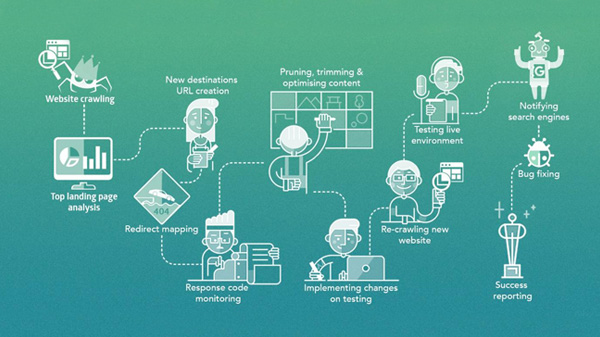
Credit: www.wolfgangdigital.com
Website Migration Steps
You’ve decided to migrate your website to a new host. Congratulations! Moving to a new web host can be a great way to get better performance, more features, and lower costs. But before you make the switch, there are a few things you need to do to ensure a smooth transition. Here are six steps to follow for a successful website migration: 1. Backup your existing website files and database. This is absolutely critical! Be sure to create backups of both your files and your database prior to starting the migration process. That way, if anything goes wrong during the move, you’ll have backups to restore from. 2. Choose your new web host carefully. Do some research and compare different hosting providers before settling on one. Consider factors like price, features, performance, customer support, and uptime guarantee when making your decision. 3. Set up your new hosting account and upload your website files. Once you’ve chosen a web host and set up your account with them, it’s time to upload your website files from your backup (Step 1). Most hosts provide an easy-to-use control panel that makes this process straightforward. 4. Import your database into the new host’s environment. If you’re moving from one self-hosted platform (like WordPress) to another, you’ll need to export your database from the old host and import it into the new one. Again, most hosts provide tools in their control panel that makes this relatively easy even for non-technical users. . 5 Configure any necessary DNS changes. If you’re changing domain names as part of your migration (not recommended), then you’ll need to configure DNS changes accordingly. Depending on where y our domain is registered, this may be as simple as updating some settings in y our registrar’s control panel. Or, if you’re using custom DNS servers, it may require updating zone file records. Either way, be sure you understand how DNS works before proceeding so you don’t accidentally break anything ! 6 Test everything! Once all of your site’s files have been migrated over and DNS has been updated (if necessary), test everything out thoroughly. Make sure all pages load correctly, links work properly, forms submissions are processed correctly, etc. It’s also important to test any eCommerce functionality if you have an online store.
Website Migration Plan
Are you considering migrating your website to a new platform? If so, it’s important to create a detailed plan to ensure a smooth transition. Here are some key elements to consider when creating your website migration plan: 1. Define Your Goals What are your goals for migrating your website? Are you looking to improve performance, scalability, or security? Maybe you want to switch to a more user-friendly platform or add new features that your current site doesn’t offer. Defining your goals upfront will help you choose the right platform and set realistic expectations for the migration process. 2. Choose the Right Platform There are many different website platforms available, so it’s important to do your research and choose the one that best fits your needs. Consider factors like cost, ease of use, hosting options, and available features when making your decision. Once you’ve chosen a platform, be sure to thoroughly test it before moving forward with the migration. 3. Create a Detailed Migration Plan Moving all of your content and data from one platform to another can be daunting. To make things easier (and avoid any potential headaches), create a detailed migration plan before getting started. This should include steps like backing up your existing site data, setting up redirects from old URLs to new ones, and updating any third-party integrations. By taking care of these details in advance, you can focus on making sure everything goes smoothly on launch day.
Website Migration WordPress
In most cases, website owners will want to migrate their WordPress site from one server to another. This is a relatively easy process, but it’s important to follow the steps carefully in order to avoid any potential problems. The first step is to back up your WordPress site. You can do this manually by exporting your database and copying all of your files to your new server. However, there are also many plugins available that can automate this process for you. Once you have a backup of your site, you can begin the migration process. The first thing you’ll need to do is install WordPress on your new server. Once WordPress is installed, you’ll need to import your database into the new installation. Again, there are plugins available that can automate this process. Finally, you’ll need to copy over all of the files from your old server to the new one. Once everything is in place, you should be able to access your WordPress site on its new home!
Types of Website Migration
There are several types of website migrations that can be performed, each with its own benefits and drawbacks. 1) One-time migration: This type of migration is typically used when transitioning from one host to another. It involves moving all of your website files and databases from the old host to the new one. The advantage of a one-time migration is that it’s usually quicker and easier than other methods. However, it can be risky if something goes wrong during the transfer process. 2) Incremental migration: This method involves migrating your website in stages, rather than all at once. For example, you might start by moving your static content (such as images and PDFs), followed by your database, and then finally your dynamic content (such as blog posts and pages). The advantage of an incremental approach is that it minimizes downtime and allows you to test each stage before proceeding to the next. However, it can take longer overall and may be more complex to set up. 3) Parallel migration: With this method, both your old website and new website are live at the same time during the transition period. Visitors are automatically redirected from the old site to the new one as each page or post is migrated. The benefit of a parallel approach is that there’s no downtime for your visitors during the transition.
Website Migration Godaddy
Are you thinking about migrating your website from GoDaddy? There are a few things you should know before making the switch. For starters, GoDaddy is one of the most popular hosting providers in the world. So, if you’re thinking about moving to another provider, it’s important to do your research and make sure they can offer the same level of service and support that GoDaddy does. Another thing to keep in mind is that website migration can be a complex process. There are a lot of moving parts, and if any one part goes wrong, it can cause major problems for your website. That’s why it’s important to hire a professional who knows what they’re doing and can handle the entire process for you. Finally, once you’ve migrated your website to its new home, there are some things you need to do to make sure everything goes smoothly. First, you need to update your DNS settings so that visitors will be directed to your new site. Second, you need to set up redirects so that any links or references to your old site will automatically take visitors to your new site. Migrating your website doesn’t have to be difficult or stressful – with a little bit of planning and some help from professionals, it can be a seamless process that will result in a better experience for both you and your visitors.
Website Migration Hubspot
If you’re like most people, the thought of migrating your website to a new platform is daunting. There’s so much to think about! Where do you start? How do you make sure everything goes smoothly? Never fear, we’re here to help. In this blog post, we’ll walk you through everything you need to know about migrating your website to HubSpot. We’ll cover everything from choosing a migration partner to launching your new site. Choosing a Migration Partner When it comes to migrating your website to HubSpot, you have two options: you can do it yourself, or you can partner with an agency or consultant who specializes in HubSpot migrations. If you’re not comfortable with the technical aspects of website migrations or don’t have the time to do it yourself, partnering with someone who does is probably your best bet. But how do you choose the right partner? Here are a few things to look for: A track record of successful HubSpot migrations: This should be obvious, but it’s worth mentioning nonetheless. Make sure your potential partner has experience migrating websites to HubSpot and that they have references they can share with you. The ability to map out your entire migration process: A good migration partner will take the time to understand your current website and how it works before they start planning your migration. They should be able to map out every step of the process so that there are no surprises along the way. A focus on making sure all your content gets migrated correctly: One of the biggest challenges in any website migration is making sure all your content gets migrated over correctly and without any errors. A good migration partner will pay close attention to detail and work diligently to ensure that all your content is transferred over correctly and without issues. launch Your New Site Once everything is set up and ready to go, it’s time for launch! This is usually when things get really exciting (and also a little nerve-wracking). Your new site is about to go live for the world to see – eek! But don’t worry, as long as you’ve done your homework and chosen reputable partners, launching your new site should be a breeze.
Website Migration Seo
website migration SEO is a process and technique used to improve the visibility and ranking of a website during and after a site move. The main goals of website migration seo are to maintain or improve traffic and rankings from the existing website, as well as avoid any negative impact on the site’s performance. There are many factors to consider when planning a website migration, such as redirects, internal linking, href lang tags, canonicals, sitemaps, and more. It’s important to work with an experienced SEO professional to ensure that your website migration goes smoothly and doesn’t result in any lost traffic or rankings.
Website Migration Timeline
When you’re planning a website migration, it’s important to create a timeline that outlines all the steps you need to take. This will help ensure that your migration goes smoothly and that your site remains accessible throughout the process. Here’s a basic website migration timeline: 1. Plan your migration. This is the most important step! You’ll need to consider things like what content needs to be migrated, how you’re going to move it, and when you want the migration to happen. 2. Prepare your content. Once you know what’s being migrated, start preparing it for its new home. This may involve exporting data from your current CMS or formatting files in a new way. 3. Move your content. Now it’s time to actually move the content to its new location. If you’re migrating everything at once, this can be done with tools like FTP or SSH. If you’re doing a phased Migration, however, each phase will need to be completed manually. Be sure to test everything after each phase is complete! To avoid any downtime during this process we recommend following a couple of key steps: firstly, setup 301 redirects so that visitors are automatically directed from old pages on the soon-to-be-defunct site over to their counterparts on the newly launched one, and secondly, use change management best practices by communicating with all relevant parties – employees, customers, partners – about planned maintenance windows well in advance of them taking place 4。 Go live with your new site! Once all of your content has been migrated and tested, it’s time for your new site to go live. Be sure to update any DNS settings and switch over any domains or subdomains prior to making your site public. Celebrate once everything is up and running smoothly!
Conclusion
If you’re planning to migrate your website to a new host, there are a few things you need to do in order to ensure a smooth transition. First, you’ll need to export your existing website’s files and database. Next, you’ll need to set up your new hosting account and upload your website files. Finally, you’ll need to import your database into your new host. With these steps completed, your website will be successfully migrated!