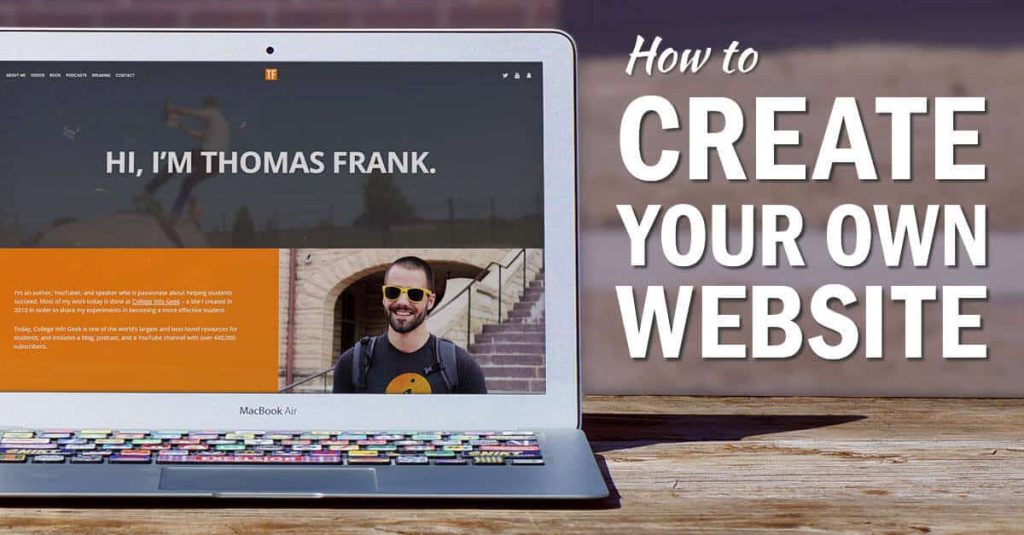In order to create your own website, you will need to purchase a domain name and web hosting, and then design and build your site. You can do this yourself, or you can hire someone to do it for you. Once your site is live, you will need to promote it in order to attract visitors.
There are many different ways to go about creating a website. If you’re not sure where to start, the best thing to do is consult with someone who specializes in web design and development. They will be able to help you determine what kind of site you need and how to go about building it.
- Choose a web host and register your domain name
- A web host is a company that provides space on a server for your website, and a domain name is a URL (www example)
- Design your website
- This can be done with a drag-and-drop website builder or by coding from scratch
- If you choose to code from scratch, you will need to learn HTML, CSS, and other web programming languages
- Build your website content
- This includes text, images, videos, etc
- that you want to include on your website
- Publish your website and make it live for the world to see!
How To Build A Website in 2022
How to Create Your Own Website for Free
In today’s digital age, a website is an essential tool for businesses and individuals alike. While there are many web hosting and design companies that will gladly create a website for you – at a cost – it is actually quite easy to create your own website for free. All you need is a little time, some basic computer skills, and a willingness to learn.
Creating Your Own Website There are two key components to creating your own website: web hosting and site design. Web hosting is simply a place where your website’s files will live on the internet; think of it as renting space on a server.
Site design is the process of creating the actual content and layout of your website. There are many different ways to approach both web hosting and site design, but we’ll start with the simplest method: using a free web hosting service like 000webhost or WordPress.com. These services provide everything you need to get started, including templates, tools, and support.
Best of all, they’re absolutely free! To get started, simply head over to either 000webhost or WordPress.com and sign up for an account. Once you’ve done that, you can begin designing your site!
If you’re not sure where to start, take a look at some of the existing themes and templates available; most of these can be easily customized to suit your needs. And if you really want to get creative, there are plenty of tutorials online that will show you how to create a completely custom site from scratch. Once you’re happy with how your site looks, it’s time to start adding content!
This can be anything from articles or blog posts (if you’re using WordPress) to photos or videos (for more general websites). Again, there are plenty of tutorials online that can help you out with this; just do a quick search for whatever type of content you want to add. And once you’re ready to share your site with the world, simply publish it, and voila – your very own website!
How to Create Your Own Website for Business
If you’re reading this, you may be wondering how to create your own website for business. It’s a valid question- in today’s digital age, having an online presence is critical for businesses of all sizes. Creating a website can seem daunting, but with a little time and effort it can be surprisingly easy (and affordable!) Here are four simple steps to get started:
- 1) Choose your domain name wisely- this will be the address of your website (ex: www.example.com). Keep it short, memorable, and relevant to your business.
- 2) Find a web hosting service that meets your needs- there are many options available, so do some research to find one that fits both your budget and requirements.
- 3) Use a content management system (CMS) or web builder tool to create and design your website- again, there are many different CMS platforms out there (like WordPress or Squarespace), so take some time to explore which one would work best for you. Once you settle on one, building out your site should be relatively straightforward.
- 4) Promote!
Make sure people know about your new website by incorporating it into your marketing efforts and linking to it from other places online. Creating a website may seem like a daunting task at first, but following these four simple steps should make the process much easier. And remember- once you have a website up and running, you’ll be able open up whole new worlds of opportunity for your business!
Best Website Builder
There are many website builders on the market, but which one is the best? This is a question that we get asked a lot, and it’s not an easy one to answer. It really depends on your individual needs and preferences.
However, in this blog post, we’re going to take a closer look at some of the most popular website builders out there and try to give you some guidance on choosing the right one for you. One of the most popular website builders on the market is Wix.com. Wix is a user-friendly platform that allows you to create beautiful websites with no prior experience necessary.
You can choose from a variety of templates or design your own site from scratch. Wix also offers a variety of features that other website builders don’t, such as free hosting, unlimited bandwidth, and eCommerce capabilities. Another popular option is Weebly.com.
Weebly is similar to Wix in that it’s user-friendly and offers a variety of templates and designs to choose from. However, one thing that sets Weebly apart is its drag-and-drop interface which makes creating your website even easier. Weebly also offers plenty of features and integrations, making it a great option for businesses of all sizes.
If you’re looking for something more customizable than Wix or Weebly, then Squarespace could be the perfect option for you. Squarespace provides users with access to powerful tools that allow them to create completely custom websites without any coding required. However, this customization does come at a price – Squarespace plans start at $12 per month (compared to $8 per month for Wix).
So, which website builder should you choose? Ultimately, it comes down to your specific needs and budget. If you’re just getting started online or need something simple and user-friendly, then Wix or Weebly would be good options for you.
Google Website Builder
Google Website Builder is a free, easy-to-use website builder that helps you create a custom site in minutes. With Google Website Builder, you can choose from a variety of templates or build your own using HTML and CSS. You can also add features like contact forms, maps, and eCommerce to your website.
How to Create a Website on Google
Creating a website on Google is easy and free! With just a few clicks, you can have a professional-looking website up and running in no time. Here’s how:
- 1. Go to www.google.com/sites/.
- 2. Click the “Create a new site” button.
- 3. Enter a name for your website and click “OK”.
- 4. Choose a template for your website from the options provided or click “Skip this step” to start with a blank slate.
- 5. Start adding content to your website by clicking on the various elements (e.g., text, images, videos) and dragging them into place on the page. You can also add pages by clicking on the “Add page” link in the top navigation bar.
- 6. When you’re finished adding content, click “Publish” to make your website live for everyone to see!
Free Website
Are you looking for a free website? There are many options available, but which one is right for you? WordPress.com is a popular option for free websites.
It offers a variety of features and plugins to make your site look great and function well. However, it does have some limitations, such as not being able to use custom themes or plugins. Weebly is another popular option that is similar to WordPress.com but with fewer restrictions.
You can use custom themes and plugins, but there are still some limitations on what you can do with your site. Wix is a website builder that allows you to create a completely custom website without any coding required. You can choose from a variety of templates and designs, or start from scratch to create something truly unique.
However, Wix does have some limitations on hosting and storage space. Each of these free website options has its own pros and cons, so it’s important to decide what’s most important to you before choosing one. If you need complete control over your site and don’t mind paying for it, then Wix might be the best option.
But if you’re just starting out and want something simple and free, then WordPress.com or Weebly might be better choices.

Credit: www.youtube.com
Can You Make Your Own Website for Free?
There are a number of ways to create a website for free. One popular method is to use a content management system (CMS) like WordPress or Joomla. These platforms provide users with an easy way to create and manage their websites without needing any coding knowledge.
Another option for creating a free website is to use a drag-and-drop web builder like Wix or Weebly. These tools also do not require any coding skills and can be used to create professional-looking websites in just a few minutes. Finally, if you have some basic coding skills, you can create a static HTML website using a text editor like Notepad++.
This will require more work than using a CMS or web builder, but it will give you complete control over the design and functionality of your site.
Can a Beginner Build a Website?
If you’ve never built a website before, the thought of creating one from scratch can be daunting. But don’t worry – it’s actually not as difficult as you might think. With today’s technology, anyone can build a professional-looking website without needing to learn to code or hire a web developer.
There are two main ways to build a website: using a drag-and-drop website builder or manually coding your own site. Website builders are ideal for beginners because they’re easy to use and require no technical knowledge. Plus, most include everything you need to create a fully functioning website, such as templates, hosting, and email marketing tools.
If you’re feeling more ambitious and want complete control over the design and development of your site, then coding it yourself is an option. However, this will require some basic HTML and CSS knowledge (or willingness to learn). There are plenty of online resources that can help you get started with coding your own website.
Regardless of which route you choose, building a website is an exciting process that can help you achieve your business or personal goals. So don’t be discouraged – if you can dream it, you can build it!
How Much Does It Cost to Have Your Own Website?
Assuming you are asking about the cost of setting up and hosting a website, the answer is that it can cost as little as a few dollars per month, or hundreds or even thousands of dollars per month. The biggest factor in determining the cost of a website is how much traffic it receives. If you have a website that gets millions of visitors per day, you will need to pay for much more expensive hosting than if you have a website that only gets a few hundred visitors per day.
In general, shared web hosting (where your website shares a server with other websites) costs less than dedicated web hosting (where your website has its own server). Shared web hosting can be as little as $5-10 per month, while dedicated servers can easily cost $100+ per month. Other factors that affect the cost of a website include: whether you need SSL certification (usually necessary for eCommerce websites), how much storage space and bandwidth your website requires, and whether you need any special features or applications installed on your server.
Conclusion
In today’s digital age, having a website is essential for businesses and individuals alike. Whether you’re looking to start a blog, promote your business, or simply share your thoughts with the world, creating a website is the first step. While the process may seem daunting at first, there are a few simple steps you can follow to get started.
First, decide on the purpose of your website. What do you want to achieve? Once you have a clear idea of your goals, choose a domain name and web hosting, provider.
Then, it’s time to design your site. If you’re not familiar with coding or web design, there are plenty of free templates and tools available online that make creating a website easy. Finally, don’t forget to promote your new site!
Share it on social media, reach out to family and friends, and get the word out there. With a little effort, you’ll be well on your way to success online.